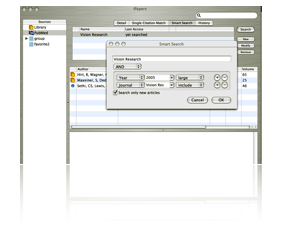Search on PubMed

Search by Keywords and publication date
If you would like to search articles in the PubMed by free keywords with the range of date, you can access the PubMed Site by PubMed search mode. First click "PubMed Search" in source. Then, click the left tab (Detail). Input keywords (PubMed format) AND the range of date in the mode. Then, puress the search button.
Single Citation Match
PubMed provides Citation Matcher for Single Articles. "Single Citation Match" mode provides almost same function in iPapers. The single citation match mode is useful to search citation article and to find out the PMID of a PDF file (but unfortunatly file name of this is not PMID.pdf) you have. Input journal name, volume, and first page of the article. Then, puress the search button.
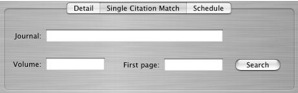
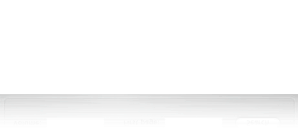
Smart Search
If you would like to search articles in the PubMed by free keywords with the range of date, you can access the PubMed Site by PubMed search mode. First click "PubMed Search" in source. Then, click the left tab (Detail). Input keywords (PubMed format) AND the range of date in the mode. Then, puress the search button.